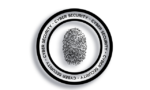How to Recover from a Phishing Password Compromise
What is a Phishing Password Compromise?
A phishing password compromise occurs when an attacker tricks you into revealing your login credentials, such as your username and password, through a phishing attack. Once the attacker has your login credentials, they can access your account and steal sensitive information or use your account for malicious purposes.
Steps to Recover from a Phishing Password Compromise
- Change your password immediately. As soon as you suspect that your password has been compromised, change it right away. Make sure to choose a strong and unique password that you haven’t used before.
- Check your account settings. After changing your password, review your account settings to make sure that the attacker didn’t change any of your account details, such as your email address, forwarding rules/filters, or phone number. If you notice any suspicious changes, update them immediately.
- Review your account activity. Check your account activity logs to see if there have been any unauthorized logins or suspicious activities. If you notice any suspicious activity, report it to the account provider immediately.
- Enable two-factor authentication. Two-factor authentication adds an extra layer of security to your account by requiring a second form of authentication, such as a text message, authenticator code, security key, or a fingerprint scan, in addition to your password.
- Monitor your accounts regularly. Keep an eye on your accounts for any suspicious activity, such as unfamiliar logins or transactions. If you notice anything suspicious, report it to the account provider immediately.
- Be cautious of future emails. After a phishing attack, you may receive follow-up phishing emails. Be especially cautious of any emails that ask for your login credentials or other personal information.
- Report the phishing attack. If you received a phishing email, report it to the appropriate authorities, such as the Anti-Phishing Working Group or the Federal Trade Commission. Reporting the attack can help prevent others from falling victim to the same scam.
Recovering from a phishing password compromise can be a frustrating and time-consuming process, but taking these steps can help you regain control of your account and prevent further damage. It’s important to stay calm and take action right away, as soon as you suspect that your password has been compromised. Remember, prevention is always the best defense against phishing attacks, so be sure to stay vigilant and educate yourself on how to identify and avoid these scams in the first place.
Contact Widomaker if you think you may have provided your password, or other information, in response to a phishing message.
Instructions to change your widomaker.com or Hosted Email Pro Enhanced email password may be found here.
More information about Phishing may be found here.