How Can We Help?
Export Address Book from Horde Webmail (Plesk Panel 11)
Horde (IMP) Webmail is available on our Plesk Virtual Hosting servers. Hosting customers, who use Horde Webmail, and wish to export (backup) their address books, may do so using the steps, further below. It is a good idea to keep up-to-date backups of any webmail address books.
* The Plesk Control Panel migration tools do not copy/migrate Horde webmail address books, when migrating servers. This means that any Horde Webmail users must export their address books before any Plesk server migration (upgrade) takes place, to avoid permanently loosing their Horde Webmail address book.
To export contacts from Horde Webmail:
- Log in to Horde Webmail.

- Click Mail
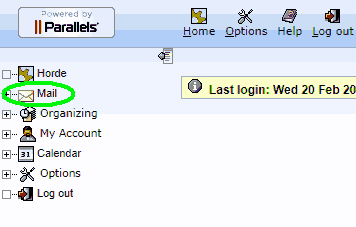
- On the top row of icons, click the Address Book icon.
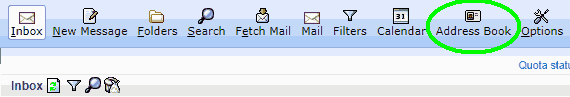
- Click the Import/Export icon.
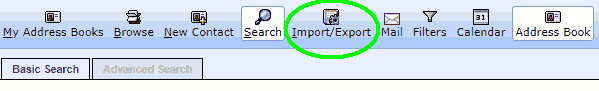
- Under Export Address Book, select the export file format, usually Comma Separated Values (CSV), and the address book that you want to export.
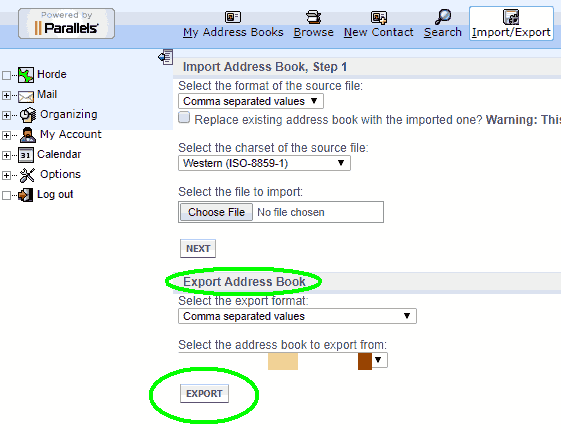
- Click Export.
- Save the file on your local computer.

